-
Hide blocks
Help resources for grow2serve.net
Facilitators' Help Book
grow2serve.net Help Book
How to Log in as Another User
As a facilitator, you may sometimes need to log in as one of your course participants. This often happens when a participant is having trouble on the site and you want to see exactly what she is seeing.
To log in as another user, you need to have a role that has more "rights" than the other user's. For example, a facilitator can log in as a participant, but a participant can't log in as a facilitator. A facilitator can't log in as an administrator.
To log in as another user:
- Click on the user's name/picture to go to his profile.
- Once you're on the user's profile page, click Log in As.
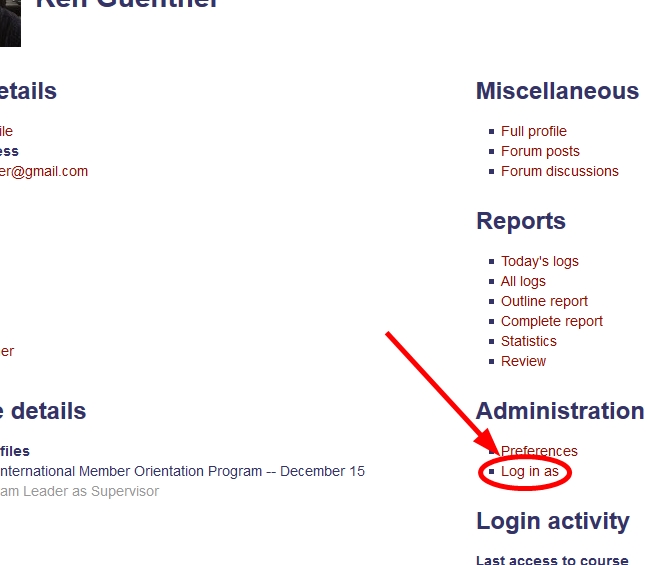
- Click Continue on the confirmation screen.
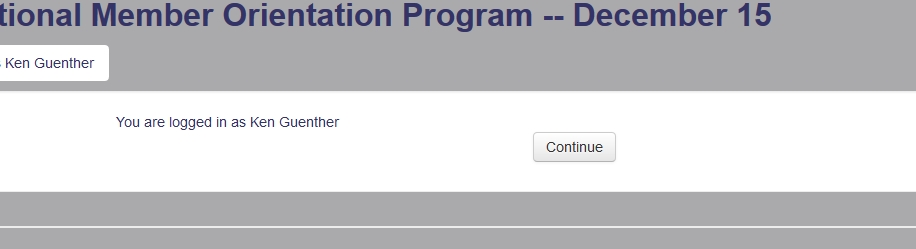
Note: When you are logged in as someone else, any action you perform on the site will be logged as the action of the user you are logged in as. For example, if you make a forum post while logged in as "Ken", then to everyone else it will appear as though it was Ken who posted since his name and picture will be displayed with the post. Thus, you should be careful not to make posts or complete assignments when logged in as someone else unless that is your intended purpose.
To return to your role, scroll to the bottom of the page and click on your name before where it says "You are logged in as."
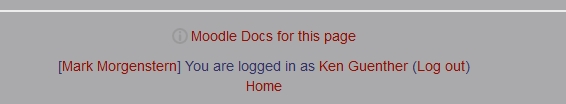
You will be redirected to the main "log in" page where you can log in as yourself again.